Have you ever created your own frame and then you want to add your own picture or other graphic but
It looks distorted. Either too skinny or too wide

and here it is correctly done

Here's how to remedy that...
You have a frame opened up in psp
On your frame use magic wand to select the transparent area or white area. (the inside of the frame)
(or you may even have to just use the selection tool at freehand and draw along the inside of the frame and then there will be marching ants. Or depending on the frame's shape you can just use the selection tool set at rectangle)
So now there are marching ants
then you do this Edit--copy
Edit--paste as a new image on psp's workspace
then go to Image--resize (located at the top of psp is IMAGE--resize)
take note of what it says for maintain aspect ratio. Take note of this number.
Now you can close this new image that you pasted as you will no longer need it.
Go back to the photo you would like to place in your frame.
with your selection tool set to rectangle (make sure feather is at 0)
(at this point make sure your status bar is open, the status bar is located at the very bottom right side where you will see all sorts of numbers (for psp 7 it is on the left side).
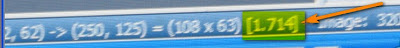
(if it isn't there you will have to access your toolbar options and check it off)
The numbers you need to look at are the numbers that are in brackets and they are the brackets that are to the very right (last set of numbers)
now say for example when you jotted down those aspect ratio numbers and say they were 1.333
then when you go to your photo with the selection tool, just start making a selection around the photo but notice those status bar numbers in the brackets and try to match them to say for example the 1.333
now when you have it selected but you don't like how the selection is located, all you have to do is click the mover tool and right click your mouse button and move the selection to where you like it
When you have it selected to where you like,
Edit--copy
go back to your frame and Edit-- choose paste into selection











No comments:
Post a Comment